


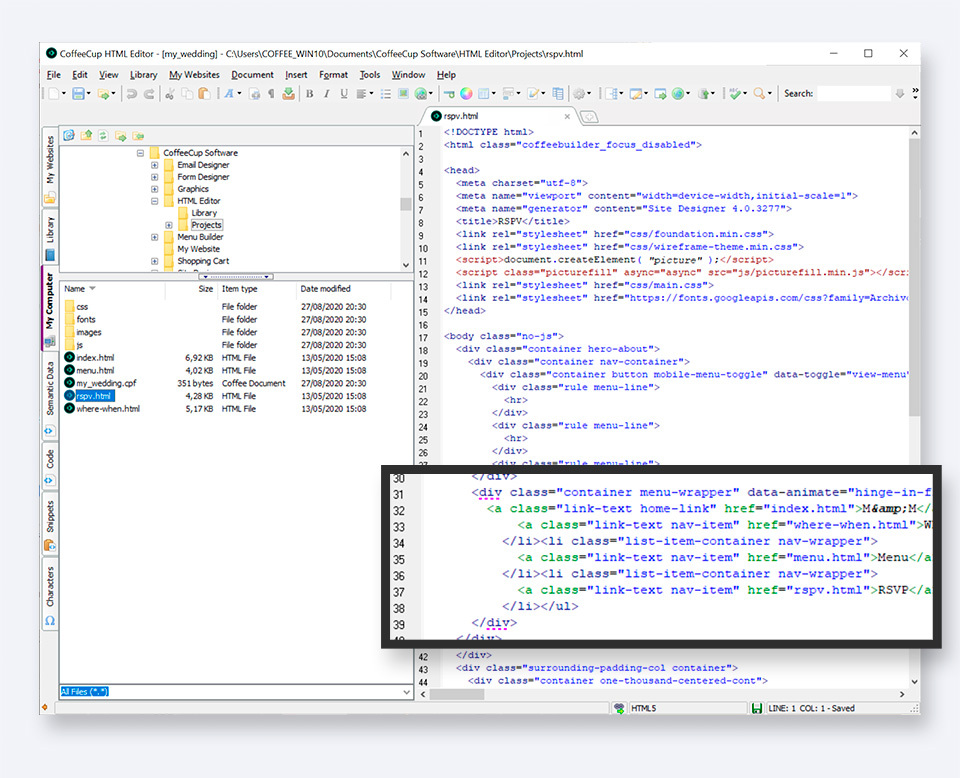
We implemented end tag highlighting because we got so tired of hunting for that ending div tag </div>. This new feature works for the other tags too, so enjoy!
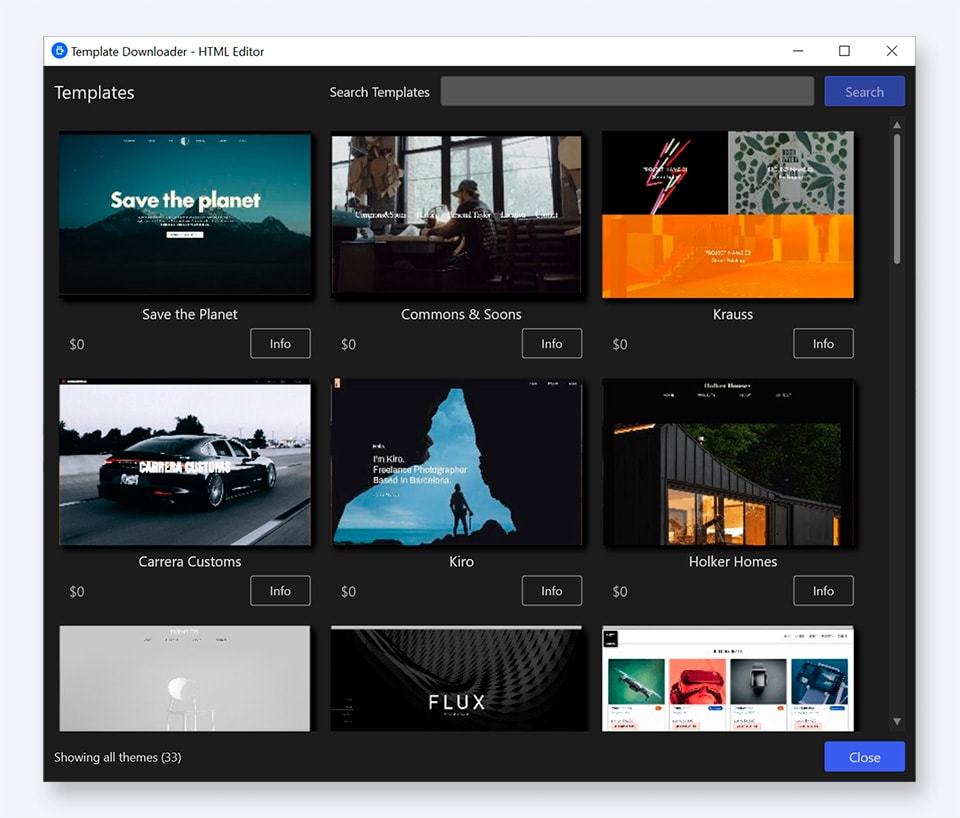
We created bunches of free, 100% responsive templates. The new Template Installer imports these designs into the HTML Editor with just two clicks. Want to learn CSS Grid? Download a template and play with the code. This is how CoffeeCup makes web development fun!
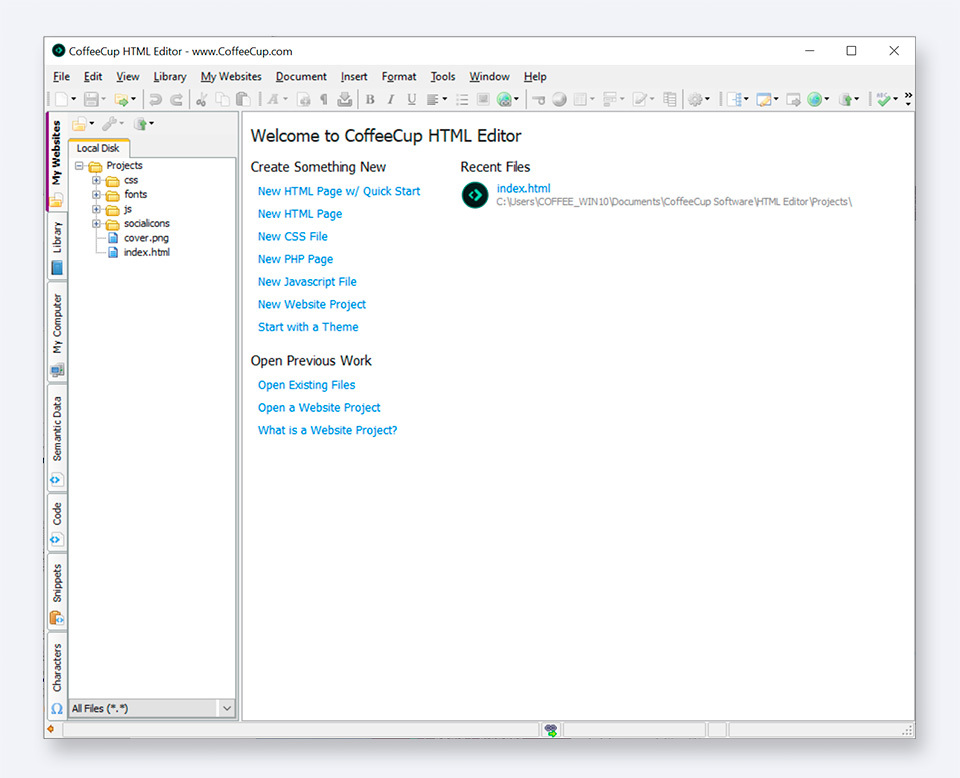
The new welcome screen will give your web development a fast take off. Need to make a quick static page? Then click New HTML Page. Do you want to begin with a snazzy responsive Template, start a complex web project, or simply fiddle with some PHP? The web fun all starts right from this new Start Screen.
ADDED:
+ Frameworks dialog now has recently used frameworks.
+ The ability to drag and drop image files to the Image Dialog from outside of the Editor.
+ The ability to drag and drop a folder to the Image Dialog from outside of the Editor to change the current location.
+ The ability to hold down Ctrl in the Editor (in a document) FIRST, and then drag and drop an image from outside of the editor (Explorer) OR from the My Computer/My Website tabs to a document which will then open it in the Insert Image Dialog. Basically the same as right clicking an image in the My Computer tab and then selecting "Insert Image with Options..."
+ Button "Go to Active Document's folder" to My Computer tab toolbar. Does the same thing that Document -> "Go to Document's folder in My Computer Tab" does.
+ "New JavaScript File" to File menu.
+ "New JavaScript File" to Welcome Panel.
+ "New JavaScript File" to Main Toolbar dropdown icon.
+ "New PHP Page" to File menu.
+ "New PHP Page" to Welcome Panel.
+ "New PHP Page" to Main Toolbar dropdown icon.
+ Help -> YouTube Tutorials menu item.
+ Fresh responsive templates within the Template chooser.
+ Viewport meta tag is now in each of the markup doctype _default.html files.
+ Viewport meta tag is now added to blank new HTML page code if the markup "_default.html" file is missing.
+ Viewport meta tag is now added to pages created from Quick Start HTML Page output.
+ In the My Computer tab, when the upper pane is selected (folders), Ctrl++ and Ctrl+- will increase and decrease the font size in the Resource Tabs. Ctrl+0 will reset font size to default.
+ Right-click context menu to editor document tabs: - Close "Filename" - Copy filename - Copy path and filename - Open location in Windows Explorer
+ Welcome/Recent panel to main interface when no documents are open.
+ Ctrl-Click will remove a recent item from the list
+ The ability to drag the resource browser tabs (My Websites, My Computer, Library, etc) to new positions.
CHANGED:
+ Open From Web dialog now follows redirects automatically.
+ "Insert Polyfill or JavaScript..." menu is now "Insert Frameworks (JavaScript/css)..."
+ Document Weight dialog: Made resizable and added DL times for 3g, 4g, cable.
+ Code cleaner exe to the latest Tidy version 5.7.28 2019.07.08
+ You can assign Microsoft Edge as an additional browser for testing.
FIXED:
+ Files opened on command line caused exception upon startup.
+ If the Tip of the Day dialog was shown on startup, and the user clicked on the editor window (outside of the tips window), the tips window would go behind the editor window and remain modal, basically locking up the editor.
+ Copy and cut keyboard commands copying and cutting nothing (erasing clipboard) when nothing was selected.
+ Ctrl+Backspace and Ctrl+Delete to delete previous/next word.

Own everything you would need to create an online web presence in one epic value-saving package. Build a site, add custom web forms, apply some SEO spice, then notify your audience with custom emails.
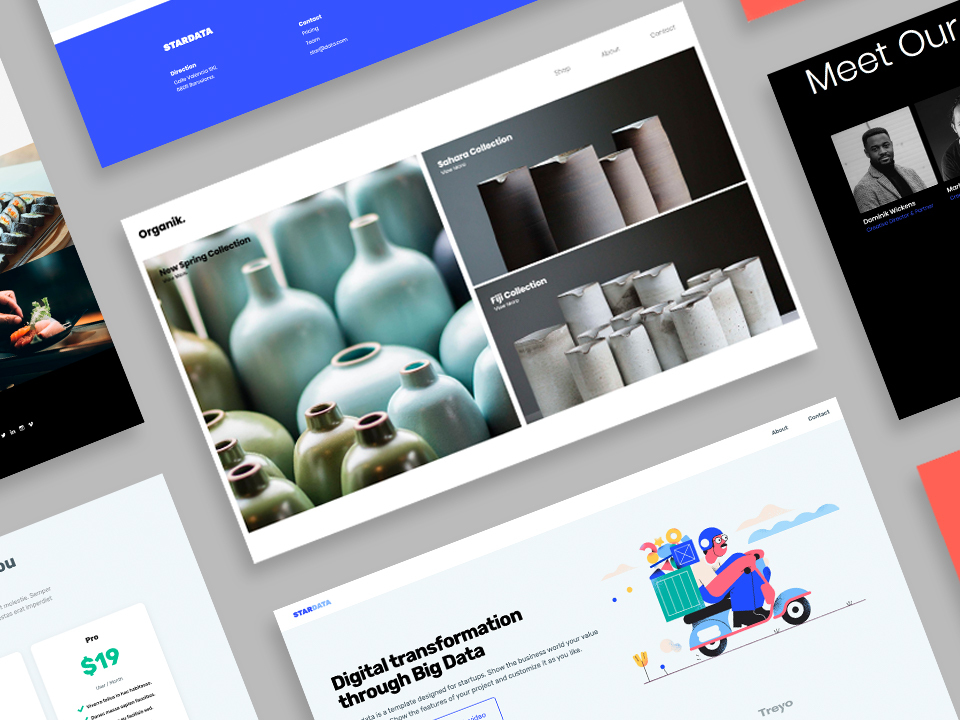

Create stunning websites for businesses & organizations. Design new sites visually with the popular Site Designer app or edit the code for existing projects manually with the award-winning HTML Editor. This pack also includes two cool apps for controlling metrics and SEO content.
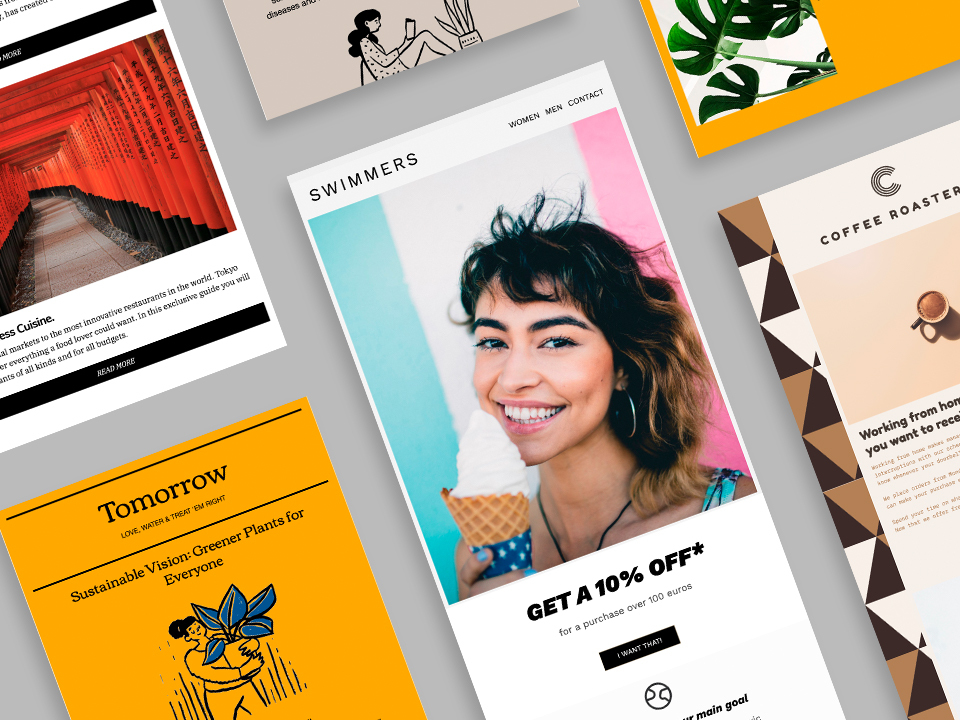

Better communication starts with your email designs. This pack gives you the power to create mobile-friendly emails, newsletters, and sales notices that display consistently across mail clients (even in Outlook and Yahoo!). Craft special landing pages for your custom email messages with the HTML Editor.
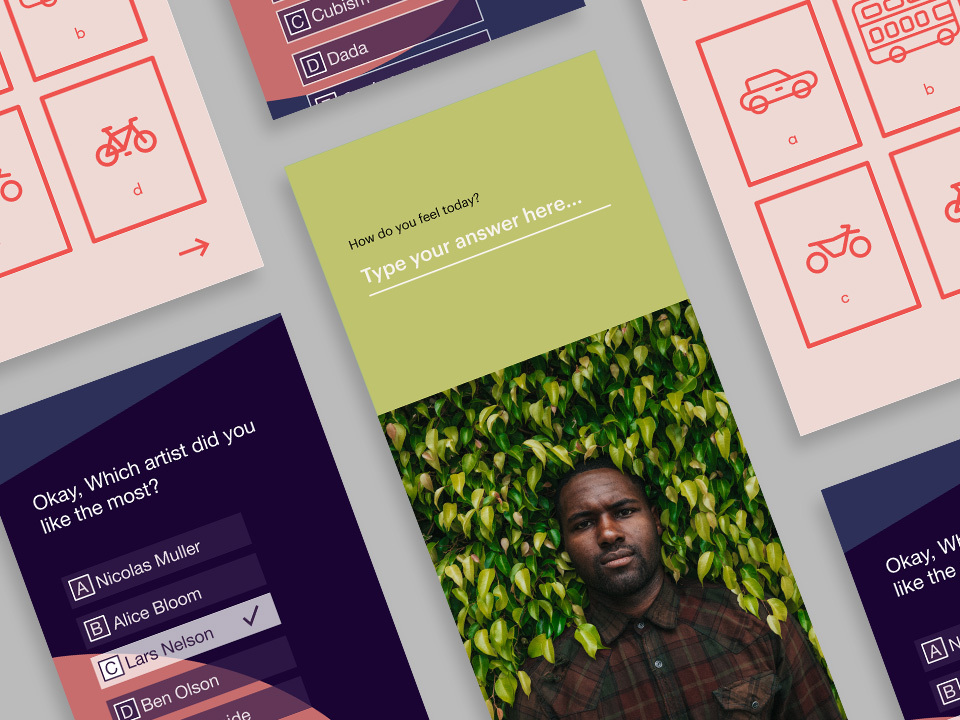

Make online data entry forms that look unique and appealing. The combined power of our form apps gives you the power to craft one-of-a-kind forms that are an exciting experience to fill out! Plus, craft special landing pages or thank you messages for your form confirmations using the award-winning HTML Editor.
You need a website that looks amazing and actually works. Bottom line, that's what Site Designer helps you do. See a short demonstration below showcasing the app's incredible power.

Site Designer's code-free controls allow you to experiment with high-level features without needing to know how the markup is written. Your creativity can run wild! Build utilizing a drag-n-drop workflow in a live browser environment. Then style your content in super speed using clickable controls.
Try now for freePerfectionists, masters of organization, and SEO aficionados, this app is built for you. Coding your own sites may be one of the most rewarding things you can do. With the HTML Editor, you will be up for any task.
Get The HTML Editor for just $19